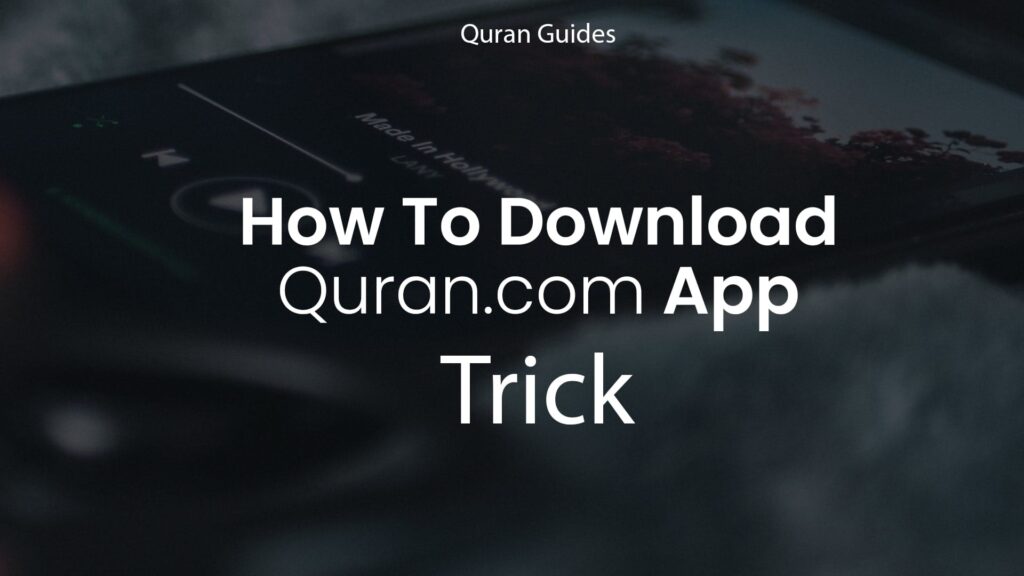As we all know Quran.com is the best Quran Reading, translation website. It has beautiful fonts available. It has 100+ translation in almost every language. Most of here want to download Quran.com as an app. Here in this Post i will tell you How to download Quran.com app in very easy way. This Method is Legal and does not goes against Quran.com guidelines.
Quran is the most sacred book for Muslims as it is the last revelation by Almighty Allah upon Prophet Muhammad ( peace be upon him and his family ). The Noble Quran is the central religious text of Islam. Muslims believe the Qur’an is the book of Divine guidance and direction for mankind, and consider the original Arabic text the final revelation of Allah (God). All translations of the original Arabic text are thus interpretations of the original meanings and should be embraced as such.
Let us talk some of Quran.com features. If you want to use Quran.com as App please scroll below for the Trick.
Also Visit our Best Recitation Collection – Click Here
Quran.com App Features

- It has Beautiful ui design.
- Night mode.
- App can be accessed in 10+ language.
- It has 12+ English translations.
- 100+ other language translations.
- Word by Word translation when you click/hover on Arabic text.
- Tafseer and bookmark avaiable.
- 12 Reciters Audio available.
- 5 Arabic fonts [ Tajweed colored font, King Fahad complex 1 and 2 , Indopak, uthmani ].
- Resizable Arabic and English Fonts.
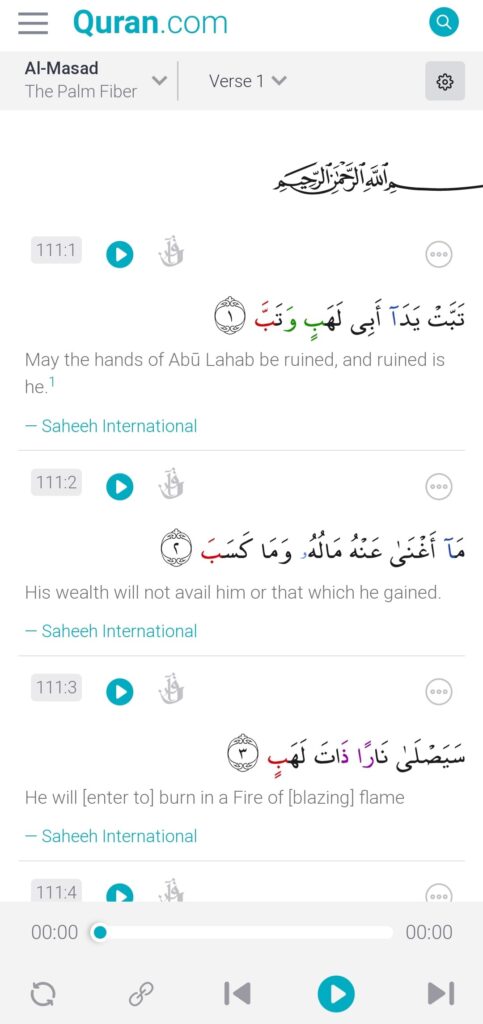
Trick to download Quran.com app
- Open you Google Chrome Browser and Go to Quran.com.
- Now click on 3 dots on Top right Corner of your Browser.
- Click on “Add to Home Screen”.
- A pop will appear,then click on “Add”.
- It will take 9-12 seconds and then you will have Quran.com icon on your Home screen.
- Click on Quran.com icon and you will see Quran.com in App version.